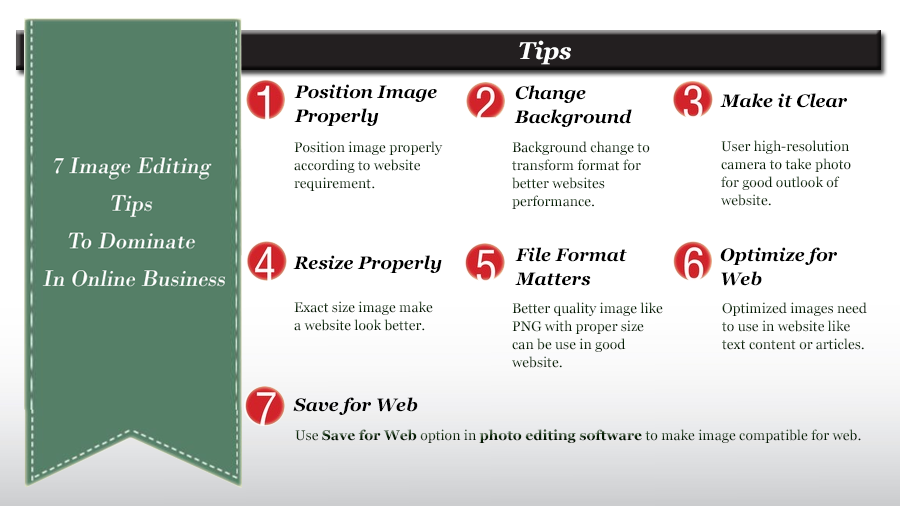
7 Image Editing Tips To Dominate In Online Business
If you are planning to set up an online business or take your business ahead, you should consider image quality of your websites seriously. A bad quality image may hurt your conversion rate. Even it may increase bounce rate in search engines that results lower position in search engine. A good quality image tends to attract more people in a post and converts well then other formats of web content.
Human eyes love colors and attractive images. In an online business, a customer looks at images first, and then move to other parts of a website. Therefore, it is crucial to have attractive visual content in website. Here are seven visual content editing tips make an attractive and well-optimized image for web.
Position image properly
When a photo is captured or scanned through a scanner, its position is not straight. The first thing is to position it properly according to your website requirement. Then cut unnecessary part of the image with crop tool.
Change background
Raw images come with background matters. In most cases, these backgrounds are unnecessary, especially in e-commerce websites. What is more, it increases file size for webpage and results slow page load. If there is no good reason to keep background, you should change it to transform format. Only highlight product image or subject.
Make it clear
When you are capturing photo of a product or matter, it is important to use high-resolution camera with proper lighting effect. If a photograph is captured with general quality camera or by an amateur, it becomes dim and blurry. To make it appealing for online customers, it requires retouch work or some manipulation work. Even professional photographers photographs need retouch to make them perfect for websites.
Resize properly
If a post need 150 X 75 resolution image, you should upload exactly this sized photo file. Often people upload image without caring file size, and they fit it by dragging or shrinking it. Though the website shows image in your desired size, it loads the file in its actual size. For example, if you upload a 200 X 300 size file and fit it in 100 X 125 size, your website will load 200 X 300 size file. This result slow webpage load and your visitors will leave website for delay page load.
File format matters
Images size requirement differs according to its purpose and platform. A festoon need larger sized photo. On the other hand, websites need good quality photo, but in small file size. For this reason, it is important to understand requirement of website quality image. PNG sized images take less space than JPG/JPEG. But you need to make better quality visual content in PNG format. A professional graphic designer makes it possible without losing image quality.
Optimize for web
Like articles or text content, images need to be well optimized. File size and images quality often conflicts when it comes to the matter of website images. You certainly would not like to compromise with quality as your conversion rate depends of this. On the other hand, a large sized images increase website loading time and your visitors leave the website quickly. Both ways you are losing your visitor and conversion as well. Therefore, make sure your images are specially edited for website use, and have good adjustment between file size and image quality.
Save for web
Most photo editing software includes “Save for Web’ option. Use this is option when you are saving the images. This save function turn image for website compatible. To compress images in low file size you can check file size in different formats before saving a file finally.
Good quality and well-optimized images are not only worth viewing, they are also worth sharing. These days, images are dominating on the internet because of their excellent combination of colors and stunning look. For this reason, demand of graphic design service is increasing day by day.
